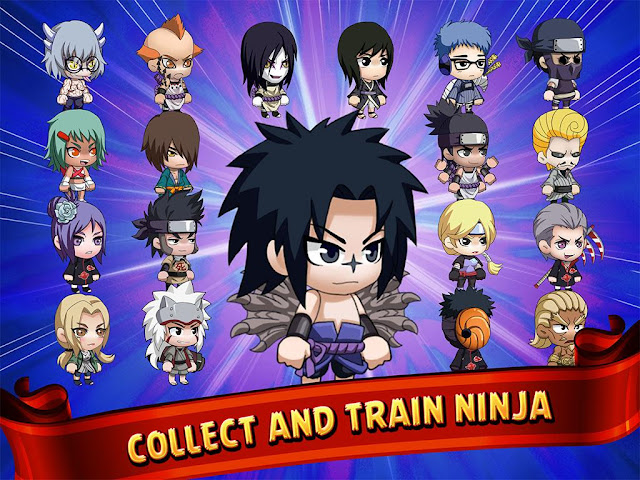Penyebab Komputer / Laptop Mati Sendiri Beserta Solusinya. - Salah satu penyebab terjadinya laptop/komputer yang tiba - tiba mati sendiri biasanya terjadi pada bagian prosessor yang disebabkan sirkulasi dari kipas pendingin terhambat oleh kotoran. Bila sirkulasi dari kipas pendingin ini tidak berjalan dengan baik, maka prosessor akan cepat panas sehingga terjadi laptop sendiri.
Disetiap laptop/komputer pastinya memiliki sensor thermal / pendeteksi suhu, apabila suhu dalam komputer/laptop anda sangat panas maka prosessor akan mati dengan sendirinya, begitu pula laptop anda. Hal ini berguna untuk menghidarkan dari yang namanya konsleting dan hal hal yang membahayakan lainnya. Tapi anda tidak perlu takut kalau laptop nya tiba - tiba mati sendiri dan jangan dulu dibawa ke teknisi komputer. Coba baca penjelasan dan solusi mengatasinya dibawah:
Penyebab Komputer / Laptop Mati Sendiri Dan Solusi Mengatasinya :
1. Overload / Terlalu Panas
untuk mengatasinya anda harus menggunakan laptop anda pada permukaan yang datar dan keras, supaya sirkulasi udara yang ada dalam laptop tidak terganggu. Untuk anda yang masih ngeyel main laptop dikasur sebaiknya pakai papan agar sirkulasi berjalan normal. Atau juga bisa menggunakan colling pad agar laptop anda cepat dingin dan tidak terlalu panas.
2. RAM Komputer / Laptop Bermasalah
Biasanya proses penyimpanan data sementara/ram terlalu overload karena menanggung banyak proses dari aplikasi ataupun software yang kalian buka, untuk mempercepat kinerja nya sebaiknya anda meng-upgrade RAM untuk mempercepat kinerjanya. Atau bisa juga membersihkan RAM menggunakan penghapus (jangan pakai tangan) gosok pada bagian tembaga/kuningan saja.
3. Pasta Prosessor Mengering
masalah ini timbul biasanya pada laptop yang sudah terlalu tua/berumur. anda dapat memberikan pasta baru pada prosessor tersebut agar kembali lancar.
4. Bersihkan Motherboard/Mainboard
Bila penggunaan komputer/laptop sudah terlalu jarang dibersihkan itu akan menghambat kinerja dari motherboard, segera bersihkan dengan vacuum cleaner agar debu - debu yang menempel pada laptop/komputer hilang. Atau anda bisa juga membelikan motherboard yang baru lagi agar bekerja secara optimal.
Itulah beberapa Penyebab dan Solusi Untuk laptop Yang Tiba - Tiba Mati Sendiri. Bila masih ada kesulitan silahkan berkomentar dibawah. saya usahakan jawab secepatnya.
Disetiap laptop/komputer pastinya memiliki sensor thermal / pendeteksi suhu, apabila suhu dalam komputer/laptop anda sangat panas maka prosessor akan mati dengan sendirinya, begitu pula laptop anda. Hal ini berguna untuk menghidarkan dari yang namanya konsleting dan hal hal yang membahayakan lainnya. Tapi anda tidak perlu takut kalau laptop nya tiba - tiba mati sendiri dan jangan dulu dibawa ke teknisi komputer. Coba baca penjelasan dan solusi mengatasinya dibawah:
Penyebab Komputer / Laptop Mati Sendiri Dan Solusi Mengatasinya :
1. Overload / Terlalu Panas
untuk mengatasinya anda harus menggunakan laptop anda pada permukaan yang datar dan keras, supaya sirkulasi udara yang ada dalam laptop tidak terganggu. Untuk anda yang masih ngeyel main laptop dikasur sebaiknya pakai papan agar sirkulasi berjalan normal. Atau juga bisa menggunakan colling pad agar laptop anda cepat dingin dan tidak terlalu panas.
2. RAM Komputer / Laptop Bermasalah
Biasanya proses penyimpanan data sementara/ram terlalu overload karena menanggung banyak proses dari aplikasi ataupun software yang kalian buka, untuk mempercepat kinerja nya sebaiknya anda meng-upgrade RAM untuk mempercepat kinerjanya. Atau bisa juga membersihkan RAM menggunakan penghapus (jangan pakai tangan) gosok pada bagian tembaga/kuningan saja.
3. Pasta Prosessor Mengering
masalah ini timbul biasanya pada laptop yang sudah terlalu tua/berumur. anda dapat memberikan pasta baru pada prosessor tersebut agar kembali lancar.
4. Bersihkan Motherboard/Mainboard
Bila penggunaan komputer/laptop sudah terlalu jarang dibersihkan itu akan menghambat kinerja dari motherboard, segera bersihkan dengan vacuum cleaner agar debu - debu yang menempel pada laptop/komputer hilang. Atau anda bisa juga membelikan motherboard yang baru lagi agar bekerja secara optimal.
Itulah beberapa Penyebab dan Solusi Untuk laptop Yang Tiba - Tiba Mati Sendiri. Bila masih ada kesulitan silahkan berkomentar dibawah. saya usahakan jawab secepatnya.